Code hiển thị tất cả danh mục sản phẩm woocommerce
6 năm trước,
Woocommerce,
1186 Lượt xem
Đây là code lọc tất cả danh mục sản phẩm woocommerce bao gồm cả hình ảnh, các bạn gắn lại vào css là ngon ngay
<?php
/*
* Template Name: Product Categories
*/
get_header();
?>
<?php //echo do_shortcode( '[product_categories]' );?>
<?php
$args = array(
'taxonomy' => 'product_cat',
'hide_empty' => false,
);
$result = get_terms( $args );
?>
<div class="container">
<div class="row">
<?php
foreach ( $result as $cat ) {
if ( 'Uncategorized' !== $cat->name ) {
$term_link = get_term_link( $cat, 'product_cat' );
$cat_thumb_id = get_woocommerce_term_meta( $cat->term_id, 'thumbnail_id', true );
$shop_catalog_img_arr = wp_get_attachment_image_src( $cat_thumb_id, 'shop_catalog' );
$cat_img = $shop_catalog_img_arr[0];
?>
<div class="col-md-4">
<div>
<a href="<?php echo $term_link; ?>"><img src="<?php echo $cat_img; ?>" alt=""></a>
</div>
<div>
<a href="<?php echo $term_link; ?>">
<?php echo $cat->name; ?><span>( <?php echo $cat->count;?> )</span>
</a>
</div>
</div>
<?php
}
}
?>
</div>
</div>
<?php get_footer(); ?>
Bài viết mới cập nhập
Chủ đề liên quan theo Tag
- Kích hoạt Gutenberg Editor cho các sản phẩm WooCommerce
- Cập nhật số lượng giỏ hàng bằng AJAX sau khi thêm vào giỏ hàng trong WooCommerce
- ẩn và thêm fields trong trang checkout của woocommerce
- Plugin hiển thị sản phẩm đã xem woocommerce
- Quản Lý Danh Mục Sản Phẩm WooCommerce
- Quản lý Sản Phẩm woocommerce
- Thêm một biểu tượng vào nút Thêm vào giỏ hàng – WooCommerce






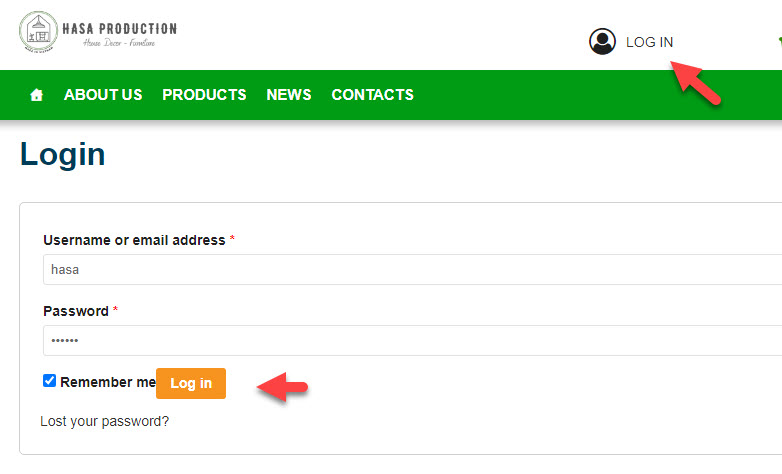


Bình luận trên facebook netweb.vn