Code hiển thị bài viết liên quan cùng tag và chuyên mục trên website wordpress
5 năm trước,
Câu hỏi thường gặp, Code theme wordpress, Code website hay dùng, Thủ thuật web,
4071 Lượt xem
Hôm nay netweb.vn xin chia sẻ các bạn code hiển thị bài viết liên quan theo chuyên mục trong website wordpress, để website của các bạn sinh động hơn, và có khả năng tương tác người dùng tốt hơn!
Bài viết có sử dụng thư viện fontawesome các bạn tích hợp vào website ở link đưới ạ!
https://fontawesome.com/v4.7.0/icons/
Nội dung
Code hiển thị bài viết trong cùng 1 chuyên mục (categorys)
Chèn code vài file single.php khi các bạn viết code
<div class="post-chuyen-muc">
<?php
/*
* Code hiển thị bài viết liên quan trong cùng 1 chuyên mục
*/
$categories = get_the_category(get_the_ID());
if ($categories){
$category_ids = array();
foreach($categories as $netweb_category) $category_ids[] = $netweb_category->term_id;
$args=array(
'category__in' => $category_ids,
'post__not_in' => array(get_the_ID()),
'posts_per_page' => 2,
);
$my_query = new wp_query($args);
if( $my_query->have_posts() ):
echo '<h2>Các bài viết cùng chuyên mục</h3>';
while ($my_query->have_posts()):$my_query->the_post();
?>
<section class="blog-list">
<div class="wrap-post">
<div class="post">
<div class="post-image">
<a href="<?php echo the_permalink(); ?>" title="<?php the_title(); ?>">
<?php the_post_thumbnail(); ?>
</a>
</div>
<div class="post-info">
<a href="<?php echo the_permalink(); ?>" title="<?php the_title(); ?>"><h3><?php the_title(); ?></h3></a>
<div class="location"><i class="fa fa-pencil-square-o" aria-hidden="true"></i> <i><?php the_time('d/m/Y'); ?></i>, <i class="fa fa-refresh" aria-hidden="true"></i> <?php the_modified_time('d/m/Y'); ?> <i class="fa fa-clock-o" aria-hidden="true"></i> <?php the_modified_time(); ?> </div>
<p><?php the_excerpt(); ?> </p>
</div>
</div>
</div>
</section>
<?php
endwhile;
endif; wp_reset_query();
}
?>
</div>
Code hiển thị các bài viết cùng tag trong bài viết wordpress
<div class="post-tag">
<?php
/*
* Code hiển thị bài viết liên quan theo post tag
*/
$tags = wp_get_post_tags(get_the_ID());
if ($tags){
$tag_ids = array();
foreach($tags as $netweb_tag) $tag_ids[] = $netweb_tag->term_id;
$args=array(
'tag__in' => $tag_ids,
'post__not_in' => array(get_the_ID()),
'posts_per_page' => 3,
);
$my_query = new wp_query($args);
if( $my_query->have_posts() ):
echo '<h2>Các bài viết theo Tag</h3>';
while ($my_query->have_posts()):$my_query->the_post();
?>
<section class="blog-list">
<div class="wrap-post">
<div class="post">
<div class="post-image">
<a href="<?php echo the_permalink(); ?>" title="<?php the_title(); ?>">
<?php the_post_thumbnail(); ?>
</a>
</div>
<div class="post-info">
<a href="<?php echo the_permalink(); ?>" title="<?php the_title(); ?>"><h3><?php the_title(); ?></h3></a>
<div class="location"><i class="fa fa-pencil-square-o" aria-hidden="true"></i> <i><?php the_time('d/m/Y'); ?></i>, <i class="fa fa-refresh" aria-hidden="true"></i> <?php the_modified_time('d/m/Y'); ?> <i class="fa fa-clock-o" aria-hidden="true"></i> <?php the_modified_time(); ?> </div>
<p><?php the_excerpt(); ?> </p>
</div>
</div>
</div>
</section>
<?php
endwhile;
endif;
wp_reset_query();
}
?>
</div>
Chúc các bạn thành công!
Sử dụng với plugin của netweb
Ngoài cách trên các bạn có thể sử dụng plugin áp dụng với những khách hàng của netweb sẽ được tích hợp tính năng này miễn phí, netweb đã viết ra plugin riêng để hỗ trợ tốt nhất cho khách hàng sử dụng dịch vụ web bên mình
Chèn code vào vị trí cần hiển thị và active plugin
[netweb_related_posts_shortcode]
code php
<?php echo do_shortcode('[netweb_related_posts_shortcode]'); ?>Bài viết mới cập nhập
Chủ đề liên quan theo Tag
- Cách Tạo Popup Cho Website WordPress
- Tổng hợp các đoạn mã css hay dùng
- Code Khi người dùng login mới xem được nội dung website wordpress
- Code Random Banner tự thay đổi banner mỗi khi làm mới trang
- Tổng hợp các đoạn mã JS hay dùng
- Hướng dẫn nâng cấp wordpress lên bản mới nhất
- Code chọn xe theo màu sắc áp dụng cho wordpress







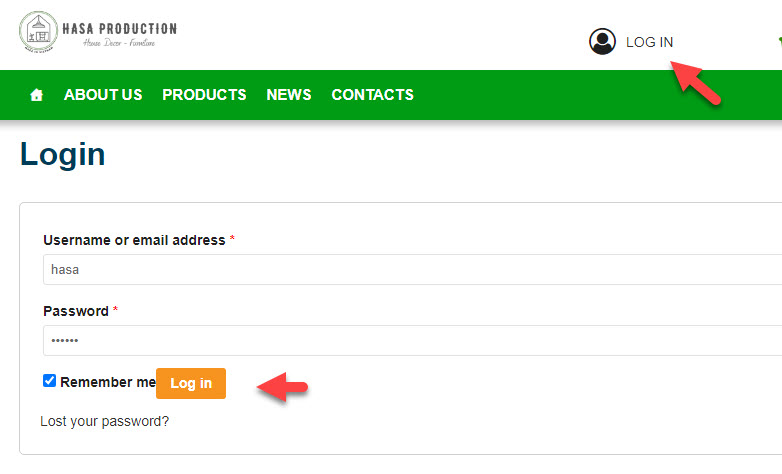


Bình luận trên facebook netweb.vn