Code chọn xe theo màu sắc áp dụng cho wordpress
ở bài viết này mình áp dụng trên acf pro các bạn tạo trường acf theo code add vào là chạy ok.
áp dụng cho boostrap 3
<!-- Latest compiled and minified CSS -->
<link rel="stylesheet" href="https://maxcdn.bootstrapcdn.com/bootstrap/3.4.1/css/bootstrap.min.css">
<!-- jQuery library -->
<script src="https://ajax.googleapis.com/ajax/libs/jquery/3.4.1/jquery.min.js"></script>
<!-- Latest compiled JavaScript -->
<script src="https://maxcdn.bootstrapcdn.com/bootstrap/3.4.1/js/bootstrap.min.js"></script>
<div class="tab-content">
<?php $i = 1; ?>
<?php while (has_sub_field('nhieu_mau_xe')) : ?>
<div id="<?php the_sub_field('chon_mau'); ?>" class="tab-pane fade <?php if ($i == 1) echo 'in active'; ?>">
<div class="hinhxeok">
<img src="<?php the_sub_field('hinh_xe'); ?>" alt="">
</div>
</div>
<?php $i++; ?>
<?php endwhile; ?>
</div>
<?php if (get_field('nhieu_mau_xe')) : ?>
<div class="icon-mau-xe">
<ul class="icon-ul">
<?php $i = 1; ?>
<?php while (has_sub_field('nhieu_mau_xe')) : ?>
<li class="icon-xe-li <?php if ($i == 1) echo 'active'; ?>">
<a data-toggle="tab" href="#<?php the_sub_field('chon_mau'); ?>">
<p class="icon-mau-xe1 <?php the_sub_field('chon_mau'); ?>"></p>
<?php the_sub_field('tieu_de_mau_xe'); ?>
</a>
</li>
<?php $i++; ?>
<?php endwhile; ?>
</ul>
</div>
<?php endif; ?>
<style>
.icon-mau-xe1.mauden {
background: #000;
}
.icon-mau-xe1.maucam {
background: #dd6e00;
}
.icon-mau-xe1.mauxam {
background: #c4c4c4;
}
.icon-mau-xe1.mautrang {
background: #fff;
}
.icon-mau-xe1.maudo {
background: #ff0000;
}
.icon-mau-xe1.mauvang {
background: #f4da03;
}
li.icon-xe-li a {
color: #ff000000;
}
li.icon-xe-li a:active,
a:focus,
a:hover {
color: #000 !important;
}
p.icon-mau-xe1 {
/* background: #333; */
width: 74px;
height: 36px;
border: 1px solid #333;
}
li.icon-xe-li {
display: inline-block;
color: #333;
font-size: 15px;
padding-right: 5px;
}
.icon-mau-xe {
text-align: center;
}
@media only screen and (min-width: 900px) {
.hinhxeok {
width: 70%;
margin: auto;
}
}
</style>
Bài viết mới cập nhập
Chủ đề liên quan theo Tag
- Cách Tạo Popup Cho Website WordPress
- Tổng hợp các đoạn mã css hay dùng
- Code Khi người dùng login mới xem được nội dung website wordpress
- Code Random Banner tự thay đổi banner mỗi khi làm mới trang
- Tổng hợp các đoạn mã JS hay dùng
- Cách tải lên tệp WebP trên WordPress
- Tạo Video Gallery cực đẹp với unitegallery tích hợp cho theme wordpress







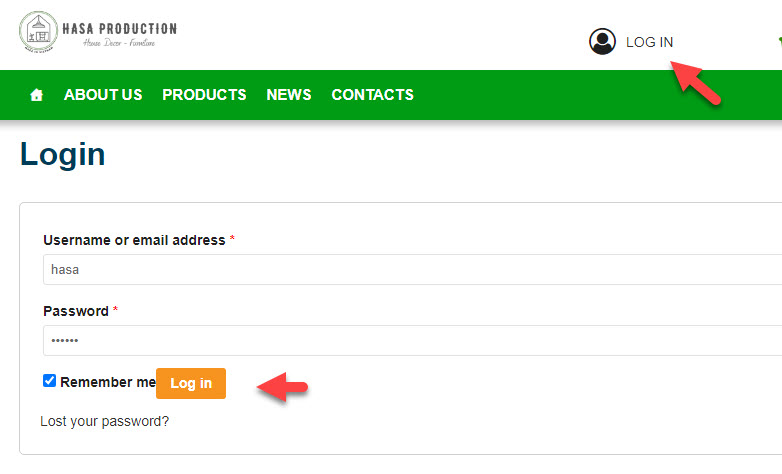


Bình luận trên facebook netweb.vn