Thêm thông tin nhân viên cuộn theo trang với wordpress
Code thêm hình nhân viên cuộn theo trang áp dụng cho sale bất động sản và ô tô xe máy cực đẹp.
Code có cuộn theo trang nên khá đẹp bắt mắt, các bạn làm theo các bước theo trình tự sẽ ok ạ! xin cảm ơn
Nội dung
Bước 1:
Thêm đoạn code trên vào phần header hoặc phần body của trang cần load.
<div class="sticky_avt"> <div style="height:362px;display:block"><div class="sticky-inner" id="sticky-avt" style="position: fixed; top: 200px; width: 200px; margin-top: 0px;"> <img class="center-block img-responsive" src="https://i.imgur.com/o23GneV.jpg"> <a class="call-number" href="#"><i class="fa fa-mobile" aria-hidden="true"></i> 0908 526 727<span> Kiều Tiên</span></a> </div></div> </div>
Bước 2:
Upload hình lên website: https://imgur.com/upload trang web up hình khá lớn
Bước 3:
Thêm css
.sticky_avt .call-number, .sticky-avt-mb .call-number {
display: block;
background: #fff;
border-radius: 20px;
padding: 5px 10px;
margin-bottom: 10px;
text-align: center;
font-weight: 600;
font-size: 13px;
}
@media only screen and (max-width: 1000px){
.sticky_avt {
position: absolute;
top: 0;
width: 200px;
right: 0;
padding: 20px;
border-radius: 20px;
z-index: 3;
display: none;
}
}
.sticky_avt {
position: absolute;
top: 0;
width: 200px;
right: 0;
padding: 20px;
border-radius: 20px;
z-index: 3;
}
.sticky_avt .sticky-inner {
position: absolute;
top: 0;
width: 200px;
right: 0;
background: #0e4d8b;
padding: 20px 10px;
border-radius: 20px;
z-index: 3;
}
.sticky_avt img {
width: 80%;
margin: auto auto 20px;
display: block;
border-radius: 15px;
}
.center-block {
display: block;
margin-right: auto;
margin-left: auto;
}
.sticky_avt .call-number, .sticky-avt-mb .call-number {
display: block;
background: #fff;
border-radius: 20px;
padding: 5px 10px;
margin-bottom: 10px;
text-align: center;
font-weight: 600;
}
#frontend_customizer_button {
position: absolute;
right: -43px;
top: 50%;
margin: -20px 0 0 0;
width: 43px;
height: 40px;
cursor: pointer;
text-align: center;
color: #fff;
font-size: 22px;
line-height: 40px;
-webkit-transition: all 0.2s linear;
-moz-transition: all 0.2s linear;
-ms-transition: all 0.2s linear;
-o-transition: all 0.2s linear;
transition: all 0.2s linear;
display: none !important;
}
.select2 {
width: 100% !important;
margin-top: -20px !important;
}
Demo: volkswagenmiennam.net
Chúc các bạn thành công!
Bài viết mới cập nhập
Chủ đề liên quan theo Tag
- Hướng dẫn nâng cấp wordpress lên bản mới nhất
- Chuyển hướng đến trang thanh toán khi sản phẩm được thêm vào giỏ hàng trong WooCommerce
- Cấu hình sử dụng nhiều tên miền cho 1 website WordPress
- Code hiển thị bài viết liên quan cùng tag và chuyên mục trên website wordpress
- Hướng dẫn xóa hình ảnh thừa không sử dụng trên website wordpress
- Cài HTTPS cho web WordPress với plugin Really Simple SSL






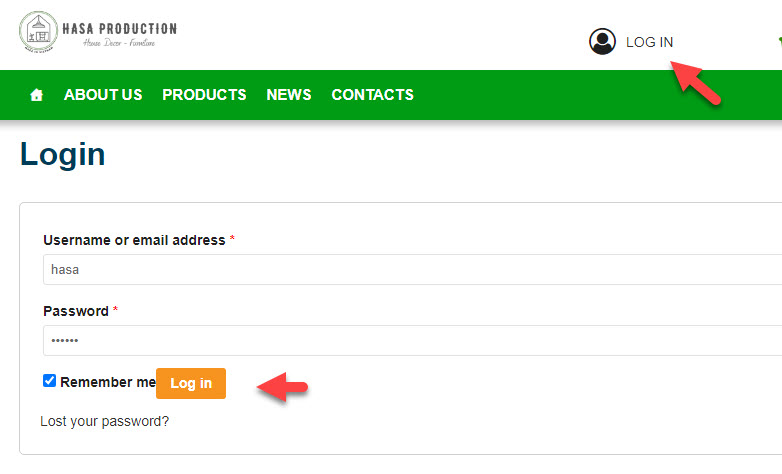


Bình luận trên facebook netweb.vn