Cách cài đặt Docker trên Ubuntu 20.04 LTS
Bài viết này netweb sẽ hướng dẫn các bạn cài đặt docker trên ubuntu nhé!
Đầu tiên các bạn gõ lệnh Docker vào command nhé
dockerSau đó hệ thống sẽ báo bạn là có 2 cách cài đặt như hình dưới
snap install docker # version 19.03.13, or
apt install docker.io # version 20.10.2-0ubuntu1~20.04.2Sau khi gõ lệnh các bạn chờ vài phút để docker tiến hành cài đặt vào máy tính của các bạn nhé!
Sau khi cài đặt xong các bạn gõ lệnh docker --version
docker --versionHiển thị output như dưới thì đã cài đặt xong docker
Docker version 20.10.2, build 20.10.2-0ubuntu1~20.04.2Kiểm tra trạng thái docker đã active trên máy của các bạn hay chưa
sudo systemctl status dockerdocker.service - Docker Application Container Engine
Loaded: loaded (/lib/systemd/system/docker.service; enabled; vendor preset: enabled)
Active: active (running) since Tue 2021-05-11 10:32:25 CEST; 4min 6s ago
TriggeredBy: ● docker.socket
Docs: https://docs.docker.com
Main PID: 93938 (dockerd)
Tasks: 8
Memory: 49.5M
CGroup: /system.slice/docker.service
└─93938 /usr/bin/dockerd -H fd:// --containerd=/run/containerd/containerd.sockNếu docker chưa được active thì các bạn dùng lệnh này active docker lên nhé!
sudo systemctl enable --now dockerChạy chương trình docker hello-world đầu tiên
sudo docker run hello-worldhiện thông báo như thế này thì đã thành công
latest: Pulling from library/hello-world
b8dfde127a29: Pull complete
Digest: sha256:f2266cbfc127c960fd30e76b7c792dc23b588c0db76233517e1891a4e357d519
Status: Downloaded newer image for hello-world:latest
Hello from Docker!
This message shows that your installation appears to be working correctly.
To generate this message, Docker took the following steps:
1. The Docker client contacted the Docker daemon.
2. The Docker daemon pulled the "hello-world" image from the Docker Hub.
(amd64)
3. The Docker daemon created a new container from that image which runs the
executable that produces the output you are currently reading.
4. The Docker daemon streamed that output to the Docker client, which sent it
to your terminal.
To try something more ambitious, you can run an Ubuntu container with:
$ docker run -it ubuntu bash
Share images, automate workflows, and more with a free Docker ID:
https://hub.docker.com/
For more examples and ideas, visit:
https://docs.docker.com/get-started/Hiển thị các images docker đã tải về từ docker hub
sudo docker imagesREPOSITORY TAG IMAGE ID CREATED SIZE
hello-world latest d1165f221234 2 months ago 13.3kBChúc các bạn thành công!
Bài viết mới cập nhập
Chủ đề liên quan theo Tag
- Series hướng dẫn cài đặt vps chi tiết chạy website wordpress
- Hỗ trợ dài hạn và phát hành tạm thời trên Ubuntu
- Cách cài đặt nhiều phiên bản PHP với Nginx trên Ubuntu
- Cài đặt FTP (Vsftpd) trên Ubuntu
- Cách cài đặt và bảo mật phpMyAdmin với Nginx trên máy chủ Ubuntu 20.04
- Cách cài đặt Linux, Nginx, MySQL, PHP (LEMP) trên Ubuntu 20.04
- Cách thay đổi cổng SSH trên Linux Ubuntu 20.04


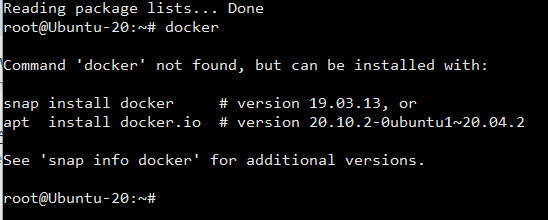




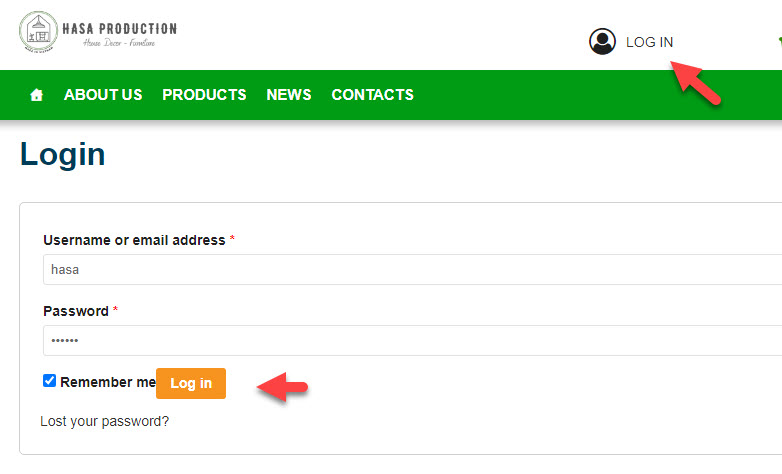


Bình luận trên facebook netweb.vn