Code phần hỏi đáp web wordpress Accordion Bootstrap 4
6 năm trước,
Code theme wordpress,
468 Lượt xem
Link tham khảo
https://www.w3schools.com/bootstrap4/bootstrap_collapse.asp
Nội dung
Code custom field
<?php if(get_field('nhieu_hoi_dap')): ?>
<div class="hoidap">
<h2>Câu hỏi thường gặp</h2>
</div>
<div id="accordion">
<?php $i=1; ?>
<?php while(has_sub_field('nhieu_hoi_dap')): ?>
<div class="card">
<div class="card-header">
<a class="card-link" data-toggle="collapse" href="#collapse<?php echo $i; ?>">
<div class="tieudehoi">
<h3><?php the_sub_field('tieu_de_hoi_dap'); ?></h3>
</div>
</a>
</div>
<div id="collapse<?php echo $i; ?>" class="collapse" data-parent="#accordion">
<div class="card-body">
<?php the_sub_field('noi_dung_hoi_dap'); ?>
</div>
</div>
</div>
<?php $i++; ?>
<?php endwhile; ?>
</div>
<?php endif; ?>
Code css
/* hoi dap */
.hoidap {
margin-top: 20px;
margin-bottom: 10px;
}
a.card-link:after {
content: "+";
background-color: #e33a40;
position: absolute;
left: 10px;
top: 8px;
width: 25px;
height: 25px;
line-height: 25px;
font-size: 34px;
font-weight: 400;
border: none;
text-align: center;
color: #fff;
-webkit-transition: .3s transform;
-moz-transition: .3s transform;
-o-transition: .3s transform;
transition: .3s transform;
-webkit-border-radius: 4px;
-moz-border-radius: 4px;
border-radius: 4px;
}
.tieudehoi {
padding-left: 26px;
}
.card {
margin-bottom: 10px;
}
.card-header {
border-bottom: 1px solid #e33a40;
}
Thành quả
Bài viết mới cập nhập
Chủ đề liên quan theo Tag
- Hướng dẫn tạo user thành viên và quản lý đơn hàng
- Sự khác nhau giữa WordPress.com và WordPress.org
- WordPress là gì? Giới thiệu về WordPress: Nó là gì và Sử dụng nó khi nào?
- Plugin WordPress là gì? Và chúng hoạt động như thế nào?
- Làm thế nào để bắt đầu một blog WordPress – Hướng dẫn dễ dàng – Tạo một blog (2021)
- Code Khi người dùng login mới xem được nội dung website wordpress
- Cách cài đặt WordPress với LEMP trên Ubuntu 20.04







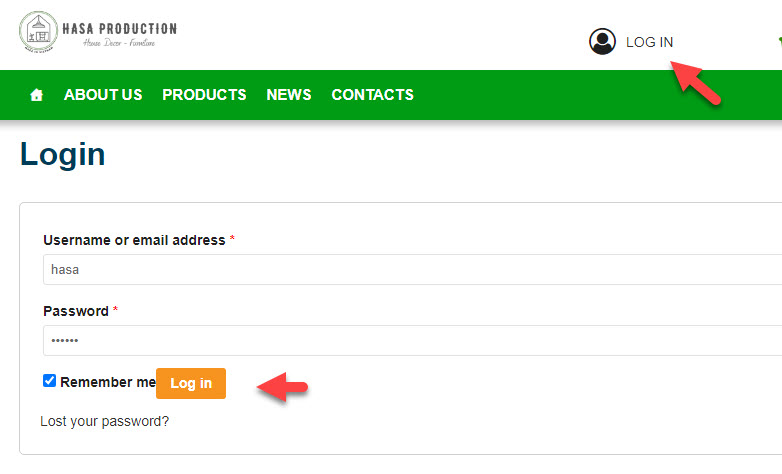


Bình luận trên facebook netweb.vn