Placeholder Typewriter hiệu ứng jQuery đánh máy cho thanh tìm kiếm
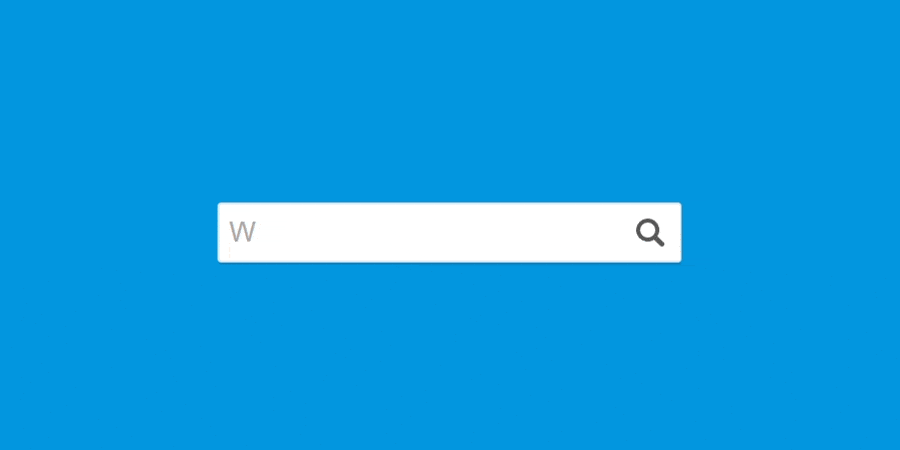
Nội dung
Cách sử dụng
1. Chèn thư viện placeholderTypewriter vào web. Trong file download về bạn sẽ thấy file placeholderTypewriter.js – file này chính là thư viện chính để tạo hiệu ứng đánh máy cho placehover của textbox. Để file đó chạy được thì chắc chắn web của bạn cần load thư viện jQuery (bản mới nhất càng tốt).
Chèn jquery vào web:
<!-- JS --> <script src="https://ajax.googleapis.com/ajax/libs/jquery/3.1.0/jquery.min.js"></script> <script src="placeholderTypewriter.js"></script>
Ví dụ có thẻ textbox html
<input class="search-box" type="text" name="search" id="search">
jQuery code như sau
/* Placeholder Typewriter */
var placeholderText = [
"Tìm kiếm tên miền đẹp ngay nào?",
"Ví dụ: netweb",
"Ví dụ: techcorp",
"Ví dụ: thietkewebs",
"Ví dụ: choweb"
];
$('#search').placeholderTypewriter({text: placeholderText});
Ví dụ:
$('#search').placeholderTypewriter({
text: placeholderText,
delay: 200,
pause: 3000
});
Download file mẫu tham khảo: https://drive.google.com/file/d/1AAyQIWmGBnEX8BRYlLYXrBXX9Ik2h_pT/view?usp=sharing






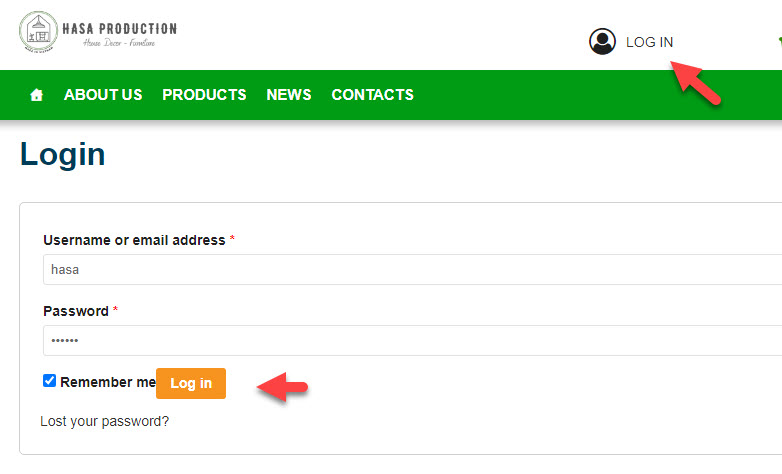


Bình luận trên facebook netweb.vn