Thêm nút next và previous vào trang single web WordPress
Code thêm bao gồm cả css
<style>
.nav-single {
width: 100%;
border-top: 1px solid #e3e3e3;
padding-top: 20px;
margin-top: 10px;
border-bottom: 1px solid #e3e3e3;
padding-bottom: 18px;
}
.nav-single:after{
display: table;
content: "";
clear: both;
}
.nav-single .nav-previous,
.nav-single .nav-next{
width: 50%;
float: left;
position: relative;
padding-right: 15px;
}
.nav-single .nav-next{
text-align: right;
float: right;
padding:0 0 0 15px;
}
.nav-single span,
.nav-single a{
display: block;
}
.nav-single a{
color: #0b1c5f;
}
.nav-single a:hover{
color: #610808;
}
.nav-single a span{
font-weight: 700;
}
</style>
<nav class="nav-single">
<span class="nav-previous">
<?php previous_post_link( '%link', '<span class="meta-nav">' . _x( '← Bài trước', 'Previous post link', '' ) . '</span> %title' ); ?>
</span>
<span class="nav-next">
<?php next_post_link( '%link', '<span class="meta-nav">' . _x( 'Bài kế tiếp →', 'Next post link', '' ) . '</span> %title' ); ?>
</span>
</nav><!-- .nav-single -->
Nội dung
Thêm nút với plugin netweb
netweb-next-previous-single giúp các bạn thêm 1 cách dễ dàng
[netweb_next_previous_single_shortcode]
//code php
<?php echo do_shortcode('[netweb_next_previous_single_shortcode]'); ?>file css style
.blog__details__btns__item {
display: block;
border: 1px solid #ebebeb;
padding: 25px 30px 30px;
margin-bottom: 30px;
background: #f5f5f5;
}
.blog__details__btns {
margin-bottom: 40px;
}

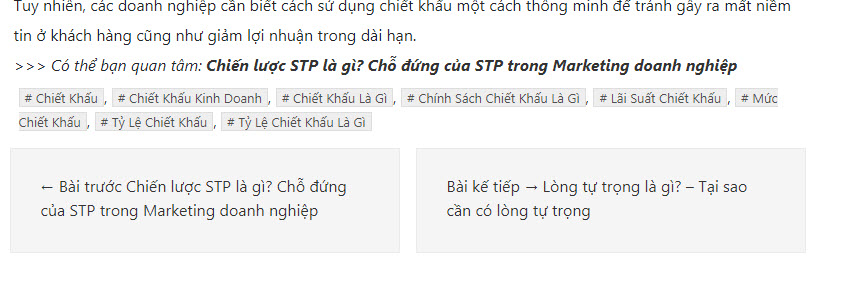




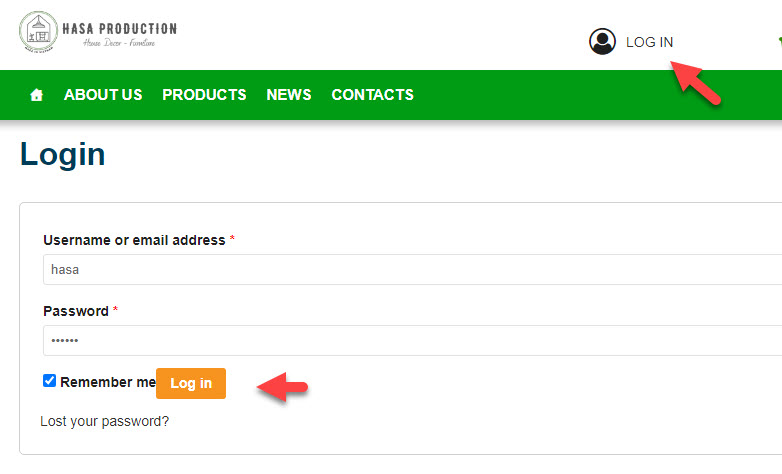


Bình luận trên facebook netweb.vn